Lets share our knowledge with everyone

The procedure of making this flyer:
-
PowerPoint shows you a preview of the theme, with four color variations to choose from on the right side.2. Click Create, or pick a color variation and then click Create.
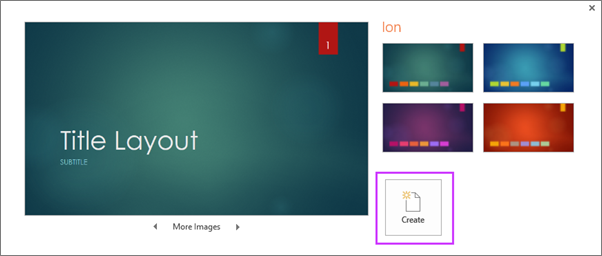
Add text
Select a text placeholder, and begin typing.

Format your text
Select the text.
Under Drawing Tools, choose Format.

Do one of the following:
-
- To change the color of your text, choose Text Fill, and then choose a color.
- To change the outline color of your text, choose Text Outline, and then choose a color.
Add pictures
On the Insert tab, do one of the following:
- To insert a picture that is saved on your local drive or an internal server, choose Pictures, browse for the picture, and then choose Insert.
- To insert a picture from the web, choose Online Pictures, and use the search box to find a picture.
Choose a picture, and then click Insert.Choose file from your computer or from online..
Then Select one by one for making the whole flyer- Save your File:
- On the File tab, choose Save.
- Pick or browse to a folder.
- In the File name box, type a name for your presentation, and then choose Save.








Comments
Post a Comment